Jul 7, 2025 • 2 min read
Why Developers Are Moving Away from Google Forms for Production Apps

Aditya
Founder
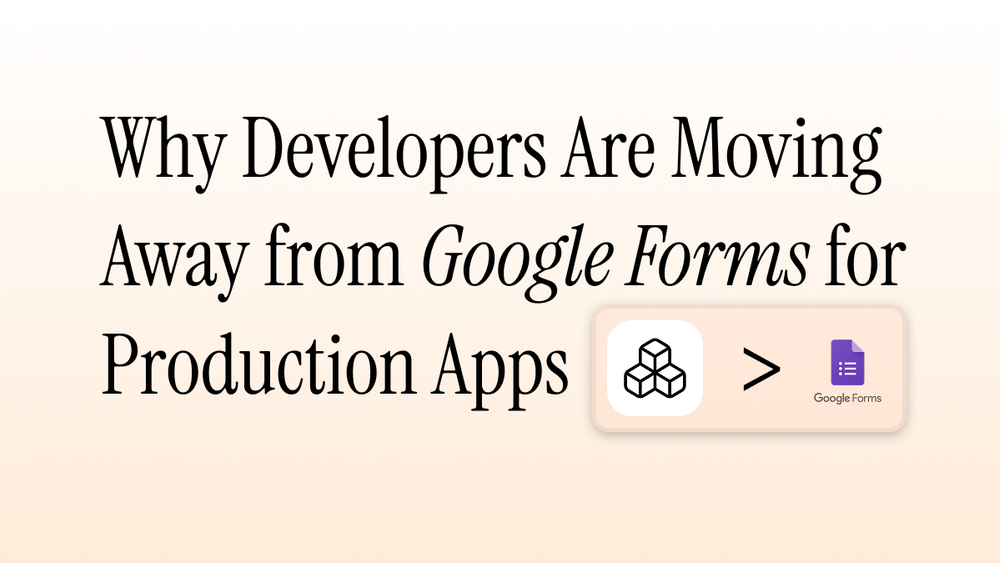
Google Forms is great—for quick surveys, RSVP forms, or gathering feedback fast. But when it comes to production apps, more and more developers are looking elsewhere. Why?
In this post, we'll break down the reasons why Google Forms might not be the right fit for production use, and what developers are choosing instead.
1. Limited Customization
For developers, UI/UX is everything. Google Forms offers minimal design control. You can't match it to your app's style or UX, and embedding it often feels clunky.
Why it matters:
In a production app, the form needs to feel like part of the product—not a bolt-on.
2. No Real-Time Validation or Logic
Google Forms lacks real-time input validation, custom error handling, or conditional logic based on external data.
Example:
You can't check if a username already exists or dynamically show/hide fields based on a database
query.
In production, this is a dealbreaker.
3. Backend Lock-in and Limited Control
Google Forms stores data in Google Sheets. That's fine for simple cases, but:
- You can't hook into real-time events easily
- You can't control how/where data is stored
- You can't trigger workflows or server-side logic when a form is submitted
For developers, having a proper form backend is key. You want control, not spreadsheets.
4. No Authentication or Permissions
Most production apps need to know who is submitting a form. Google Forms is anonymous by default, or tied to Google accounts.
What developers need instead:
A backend that can integrate with auth (like JWTs, session tokens, etc.), enforce roles, and
restrict submissions.
5. No API or Dev-Friendly Tools
Google Forms isn't built with developers in mind. There's no REST API to send submissions, no webhook system, no CLI tools, no dev-first dashboard.
If you want to integrate a form deeply into your app, Google Forms becomes a dead-end.
So What Are Developers Using Instead?
They're turning to tools built for flexibility, control, and integration. These are some common patterns:
🔧 Custom Forms + Developer Form Backend
- Build the UI with React, Vue, Svelte, etc.
- Use a form backend for developers that provides:
- REST APIs or GraphQL
- Webhooks or event triggers
- Auth integration
- Dashboards and logs
- Mobile or push notifications
🚀 Headless Form Backends (Google Forms Alternatives for Developers)
Some popular Google Forms alternatives for developers include:
- Formspree
- Formcarry
- Baselime (for observability + forms)
- DevMatter (lightweight form backend with API + push notifications)
- Your own backend (Express/Laravel/Firebase etc.)
These give you control over how data is stored, processed, and responded to—without locking you into a rigid interface.
Final Thoughts
Google Forms is simple. But production-grade apps need more than simplicity—they need flexibility, control, and reliability.
If you're building an app, it's worth looking into a google forms alternative for developers that gives you a proper developer form backend—something you can shape to fit your product, not the other way around.
💡 Tip:
When choosing a form backend, look for one that feels like a developer tool—one that plays nicely
with your stack, offers an API, and fits your workflow.
Want a modern form backend made specifically for developers? Check out DevMatter — flexible APIs, real-time notifications, and full control.
